Finding Optimal Mobile Mammography Unit Locations Using ArcGIS Online
One of the classical applications of GIS is the overlay of multiple layers of data to find possible or optimal locations, such as for retail outlets.
This tutorial uses site selection of a mobile mammography van as an example of this technique.
Literature Review
In 2016, around 245,299 new cases of female breast cancer were reported and 41,487 women died of breast cancer. Breast cancer is the most commonly diagnosed cancer and the second highest cause of cancer fatalities for women in the United States (CDC 2019). An American women has a 1 in 8 chance of developing breast cancer in her lifetime, and there are over 3.5 million breast cancer suvivors in the United States (American Cancer Society 2019).
Deaths from breast cancer have decreased significantly over the past three decades, presumably as a result of better screening, awareness, and treatment (American Cancer Society 2019).
One important screening tool for breast cancer is the mammogram, which is a x-ray picture of the breast. Mammograms can detect tumors that cannot be felt, as well as tiny deposits of calcium that can indicate the presence of breast cancer (NCI 2019). Early detection through mammograms reduces the relative risk of death from breast cancer by 20% (Corliss 2015).
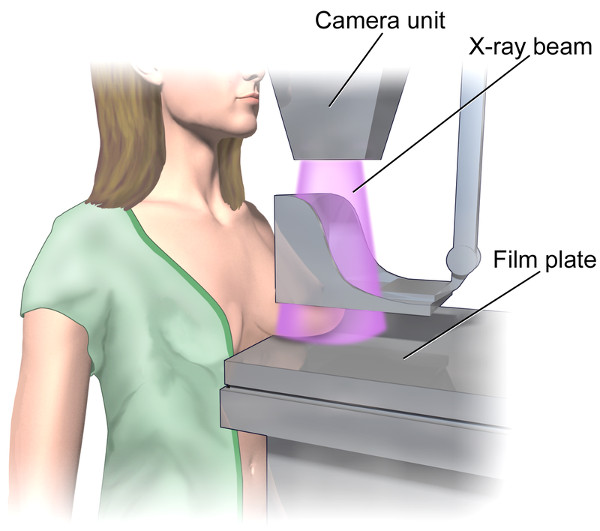
The American Cancer Society (2018) recommends annual mammograms for women aged 45 to 54, and every two years thereafter. Except for women at high risk (such as known genetic mutations or family history of breast cancer), women under the age of 40 are generally not encouraged to have mammograms as the potential harms of mammograms (primarily overdiagnosis and unnecessary treatment) outweigh the benefits (Corliss 2015).
A challenge for advocates and public health officials is getting women to get mammograms. This is especially true in medically underserved communities where breast cancer mortality is disproportionately high (Vang, Margolies, and Jandorf 2018).
One way of meeting this challenge is the use of mobile mammography clinics that take the mammography equipment to locations (typically corporations and medical clinics) where women can more-readily have access to screening services (Carkaci et al. 2013). A 2016 focus group found that visitors to mobile clinics felt they provided a comfortable atmosphere, short wait times, and empathetic treatment from clinic staff (Chen et al. 2016). However, mobile clinics also faced many of the same challenges as fixed-location clinics, such as patient retention, patient follow-up when abnormal conditions are detected, and women inaccurately perceiving their breast cancer risk (Vang, Margolies, and Jandorf 2018).

Mammography Facilities
The first step to finding where mobile mammography units might best fill gaps in coverage is to find the places where fixed-location mammography facilities already exist.
Because mammography equipment utilizes low doses of radiation, these facilities are regulated by the federal government. The Mammography Quality Standards Act of 1992 (MQSA) and subsequent Mammography Quality Standards Reauthorization Act (MQSRA) amendments define quality standards for mammography equipment, personnel and practices, and the US Food and Drug Administration (2019) maintains a public list of certified facilities.
- Create a new map
- Add the layer of facilities. This example uses a layer of these facilities that was uploaded to the Farmingdale State College ArcGIS Online organization in Fall 2019: Minn 2019 FDA Certified Mammography Facilities
- The default orange dot can be hard to see and you may want to choose a symbol that stands out more clearly over the terrain
- Zoom your map into the area being analyzed
- Save your map under a meaningful name and share it
High Need Areas
Medically underserved areas also tend to be low-income areas, so household income can be used as a proxy for finding areas where there is likely a need for mobile mammography services.
However, unless you are targeting a specific rural area, you will likely want to site the facility in an area where there is a high population density.
ArcGIS Online has a two-color visualization technique called Relationship where two variables can be viewed on a single choropleth. This will allow creation of a map where you can observe areas of both low income and high population density.
- Add the ACS data layer. This example uses a layer of 2013-2017 American Community Survey data uploaded to the Farmingdale State College ArcGIS Online organization called Minn 2017 American Community Survey Zip Code Tabulation Areas
- Style the layer as a Relationship choropleth using the Population per Square Mile and Median Household Income variables
- Adjust the transparency so you can see what is under the layer
- Zoom your map into the area being analyzed
- In this example, areas where there is low income and high density are colored orange. Your usage may differ depending on which variables you use and which order you specify the variables
- Save As your map under a meaningful name and share it
Accessibility
A mobile mammogram facility would be most useful in areas where women do not have convenient access to fixed-location mammogram facilities. In dense urban areas where many poor people do not own automobiles, convenient can be defined as a 15-minute walk. In less-populated areas, convenient can be considered a 15-minute drive.
Walking and driving in developed areas generally takes place on a street grid. Use of that grid is slowed by traffic, traffic lights, and one-way streets, so what looks like a fairly short distance on a map may take considerably more time to walk or drive in the real world.
To deal with the real world, GIS software often includes tools for walk-time or drive-time analysis. Such a tool is available in ArcGIS Online, although it is computationally intensive, and you should use caution to only perform this analysis on fairly small areas to avoid using an excessive number of credits.
- Using your high need area map as a starting point, zoom in on an area where there are multiple ZIP Codes with a confluence of high population density and low income
- Run the Use Proximity -> Create Drive-Time Areas tool to find areas within a fifteen-minute walk of the mammogram facilities. If your analysis area is more suburban, you may want to use a fifteen-minute drive instead
- Give the new analysis layer a meaningful name
- Leave Use Current Extent checked so you do not waste credits doing analysis outside your map
- Check the credits used to make sure your analysis does not consume your credit quota. Use of 10 or fewer credits is safest
- Save the map under a meaningful title and share it
Suggested Location
Using your map with your income/density and walk-time layers you can find an area of low income and high(er) density that is farther than 15 minutes away from a fixed-location mammogram facility.
- Change the base map to an imagery view so you can see where there are residential buildings and possible parking facilities
- Find an potential high-density and low-income area outside the drive/walk-time buffer
- Use the Measure -> Lat/Long tool to find get a latitude and longitude
- Look up that location in Google Maps and switch to street view to find
possible locations. Considerations could include:
- An area that appears to have convenient pedestrian access (urban areas) or parking (suburban areas)
- A location where parking for a large vehicle would be available. School parking lots might be acceptable on weekends
- A location where the vehicle and visitors would not be trespassing on private property and where the vehicle would not take up space needed by customers of local businesses
- A location where the vehicle would not appear to be in danger of vandalism or collision from errant moving vehicles
- When you have found a possible location(s), you can get a link to the street view
- Return to 2-D view and use the What's Here tool to get the latitude and longitude
- Find that location in ArcGIS Online
- Add a Map Notes -> Pushpin to mark that location on your map and verify it is in an appropriate area
- Save and share your map
References
American Cancer Society. 2018. "Guidelines for the Early Detection of Cancer." Accessed 9 November 2019. https://www.cancer.org/healthy/find-cancer-early/cancer-screening-guidelines/american-cancer-society-guidelines-for-the-early-detection-of-cancer.html.American Cancer Society. 2019. "How Common is Breast Cancer?" Accessed 9 November 2019. https://www.cancer.org/cancer/breast-cancer/about/how-common-is-breast-cancer.html.
Carkaci, Selin, William R. Geiser, Beatriz E. Adrada, Cindy Marquez, and Gary J. Whitman. 2013. "How to Establish a Cost-Effective Mobile Mammography Program." American Journal of Roentgenology 201 (5): W691-W697. https://www.ajronline.org/doi/10.2214/AJR.12.9825.
Chen, Yi-Ren, Christine Chang-Halpenny, Narmadan A Kumarasamy, Angela Venegas, and Clarence H Braddock. 2016. "Perspectives of Mobile Versus Fixed Mammography in Santa Clara County, California: A Focus Group Study." Cureus 8 (2): e494. https://www.ncbi.nlm.nih.gov/pmc/articles/PMC4792640/.
Corliss, Julie. 2015. "New mammography guidelines call for starting later and screening less often." Accessed 9 November 2019. https://www.health.harvard.edu/blog/new-mammography-guidelines-call-for-starting-later-and-screening-less-often-201510218466.
National Cancer Institute (NCI). 2019. "Mammograms." Accessed 9 November 2019. https://www.cancer.gov/types/breast/mammograms-fact-sheet.
U.S. Department of Health and Human Services, Centers for Disease Control and Prevention and National Cancer Institute (CDC). 2019. "U.S. Cancer Statistics Working Group. U.S. Cancer Statistics Data Visualizations Tool, based on November 2018 submission data (1999-2016)." Accessed 9 November 2019. https://www.cdc.gov/cancer/dataviz.
US Food and Drug Administration. 2019. "Search for a Certified Facility." Accessed 9 November 2019. https://www.fda.gov/radiation-emitting-products/consumer-information-mqsa/search-certified-facility.
Vang, Suzanne, Laurie R. Margolies, and Lina Jandorf. 2018. "Mobile Mammography Participation Among Medically Underserved Women: A Systematic Review." Preventing Chronic Disease 15: 180291. https://www.cdc.gov/pcd/issues/2018/18_0291.htm.